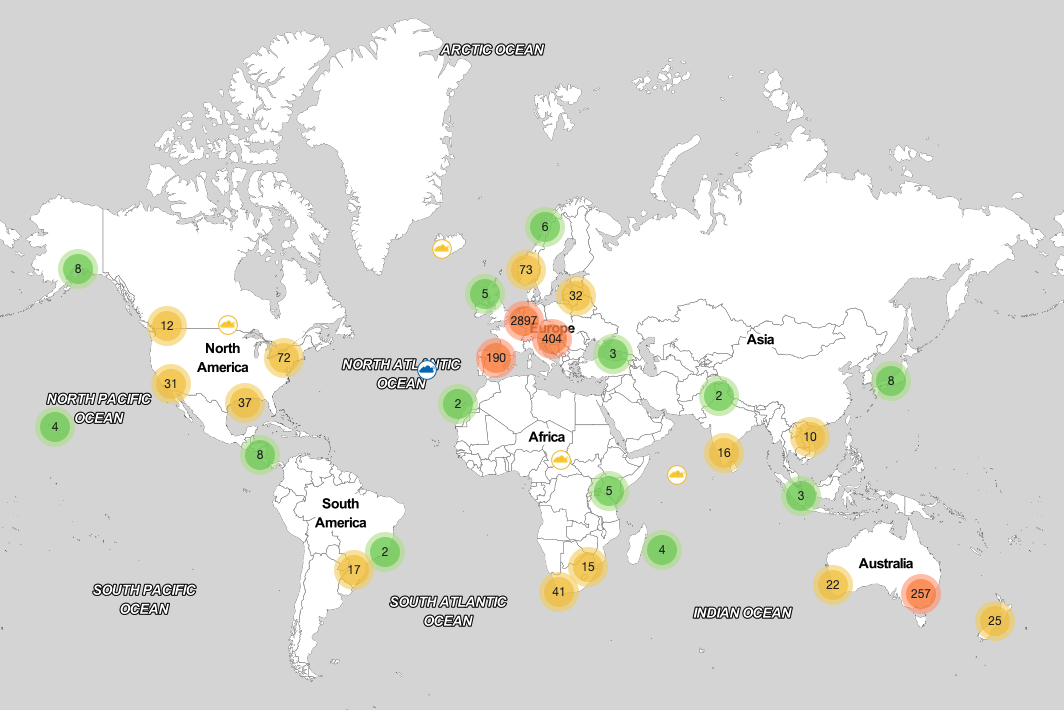LoRa data network
The BEEP base measures weight, sound and temperature. But how does this information get to your BEEP app? That is what we use LoRa for.
What is LoRa?
LoRa is derived from “Long Range” and is part of the Internet of Things (IoT) network. This technology exchanges small bits of information using little energy. That is why we use LoRa to send out the information about your bee colonies at a 15 minute interval. LoRaWAN is also related to LoRa. WAN stands for Wide Area Network. So, LoRa refers to the physical part that sends out information, in our case the BEEP base. LoRaWAN is the network itself.
How does it work?
LoRa is an energy efficient way of transferring information. You can think about it as if your BEEP base sends out text messages consisting of a few numbers. Your BEEP app receives these numbers and translates them to information that is understandable for you. You receive the information through the gateways of the TTN (The Things Network) or Helium, like small transmission towers, and the internet.
The BEEP base sends information to a gateway. The gateway is like a router that receives all LoRa signals from within its area and sends it to ‘the cloud’, the internet. As soon as the information is available in the cloud it is sent to your BEEP app. Thus, the BEEP base itself does not need to be connected to the internet, but the gateway should be. This is also the reason why there is no sim card in the BEEP base.
LoRa uses low-frequency waves. Through the long waves with a frequency of 868 MHz in Europe, LoRa can send information over long distances. Outside, and depending on the landscape and buildings, it reaches between 2.5 and 15 kilometres in distance. Radiation is energy that is sent through the air on a wave. Because LoRa only transmits small amounts of data once every 15 minutes in an energy efficient way, there is very little radiation.
The energy usage is low because the BEEP base turns on every 15 minutes for 2 seconds to send information. That is why you can operate the BEEP base for over a year on just 2 AAA batteries.
On which networks can I use LoRa?
| Network name | Costs per month | Coverage | Ease of use |
| Helium |
Around €0,30 per device, depending on data usage |
Check coverage here | Medium |
| TTN | Free (if using a public gateway), or a one-time fee ranging from 90 to 500 euro for installing your own gateway* | Check public gateway coverage here |
Very easy when public gateway coverage is available; installing your own gateway requires some technical knowledge |
|
KPN Things |
Free (up to 3 devices) |
|
Medium |
*Contribute to the TTN network and make it possible to connect BEEP bases and other LoRa devices. You can find more information on which gateways are suitable for the BEEP base here.
The biggest “provider” of LoRa worldwide is The Things Network (TTN). TTN is working on expanding towards worldwide coverage, and you can contribute to that. If you want to use the TTN but there is no LoRa gateway around, you can buy one connect it for free on the network of TTN. The idea behind this is that everybody makes his gateway publicly accessible to create an enormous free open network for IoT applications.
Is there not LoRa gateway close to your BEEP base and you want to contribute to the network? You will need the following things:
- A LoRa Gateway: ready to use for sale from 90 euros
- Internet connection
- WiFi connection
- Power: 230V of USB type C 1A
What is the LoRa network coverage?
You can check on TTNmapper.org or explorer.helium.com if your beehives are in an area with existing LoRa network coverage.
|
|
TTNmapper Zoom to the location where your apiary is and look for the nearest gateway displayed by the TTN logo. Click on the icon and select 'radar'. This will show you the distance of historic connections and will give you an impression what the reach of that particular gateway is. The red colours stand for the stongest signal. |
|
| Helium Zoom in on the map to where your apiary is located. Click on the corresponding hexagon and find all active and inactive hotspots. |
For more information on the usage of LoRa with the BEEP base, visit our LoRa solutions in the helpdesk. If you did not find the information you were looking for, you can always contact us in case of questions.